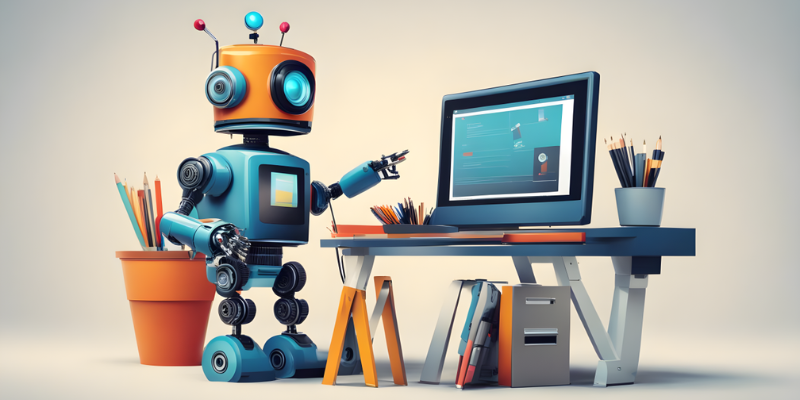
Graphic design is crucial to modern-day marketing, branding, and business promotion. With the rise of Artificial Intelligence (AI) and Machine Learning (ML), graphic design has become more accessible, efficient, and cost-effective. AI-powered graphic design tools offer many features, such as automated design creation, image recognition, style transfer, and natural language processing. In this blog, we will discuss the top 10 best AI graphic design tools that can help you create stunning designs with ease and speed. If you’re interested in enhancing your skills further, consider exploring Graphic Design Courses in Chennai or checking out various graphic designer tools available.
Top 10 Best AI Graphic Design Tools
1. Canva
Canva is one of the most popular and user-friendly graphic design tools powered by AI. It offers a wide range of templates, themes, and elements that can be customized as per your preferences. Canva also offers automatic resizing, image cropping, and font pairing. It is available in two versions: free and premium, with enhanced features.
2. Adobe Photoshop
Adobe Photoshop is a leading graphic design software that has been around for decades. It has evolved to incorporate AI and ML-powered features such as content-aware fill, pattern recognition, and object selection. Adobe Photoshop is a versatile tool that can help you create complex designs, illustrations, and animations.
3. Figma
Figma is a cloud-based graphic design tool perfect for collaborations and team projects. It lets you create and edit designs in real-time with other team members. Figma also offers features like prototyping, vector editing, and design libraries.
4. Sketch
Sketch is a vector-based graphic design tool popular among designers and developers. It offers features like vector editing, pixel-perfect precision, and artboards. Sketch is ideal for creating icons, logos, and user interfaces. If you’re interested in learning more about graphic design, consider exploring a Graphic Design Online Course.
5. Gravit Designer
Gravit Designer is a cross-platform graphic design tool used on Windows, Mac, and Linux. It offers features like vector editing, CMYK support, and style transfer. Gravit Designer is perfect for creating logos, posters, and presentations.
6. Piktochart
Piktochart is a web-based graphic design tool for creating infographics, reports, and presentations. It offers a wide range of templates, charts, and icons that can be customized per your requirements. Piktochart also offers features like image cropping, font pairing, and color palettes.
7. Designhill
Designhill is an AI-powered graphic design tool perfect for creating logos, business cards, and social media posts. It offers a wide range of templates, fonts, and icons that can be customized according to your preferences. Designhill also offers features like style transfer, image recognition, and natural language processing.
8. CorelDRAW
CorelDRAW is vector-based graphic design software popular among professionals. It offers features like vector editing, page layout, and typography. CorelDRAW is perfect for creating illustrations, brochures, and packaging designs.
9. Inkscape
Inkscape is a free and open-source graphic design tool that is perfect for beginners and hobbyists. It offers features like vector editing, shape tools, and object manipulation. Inkscape is ideal for creating logos, icons, and illustrations. It is available on Mac, Windows, and Linux platforms.
10. Affinity Designer
Affinity Designer is vector-based graphic design software popular among professionals. It offers features like vector editing, artboards, and typography, Making it perfect for creating illustrations, logos, and user interfaces.
AI-powered graphic design tools have revolutionized the way we create and edit designs. They offer many features that can help us save time, effort, and money. In this blog, we discussed the top 10 best AI graphic design tools that can help you create stunning designs with ease and speed. Whether a beginner or a professional, these tools can help you unleash your creativity and take your designs to the next level. Additionally, consider exploring options at a Training Institute in Chennai to enhance your skills further.
